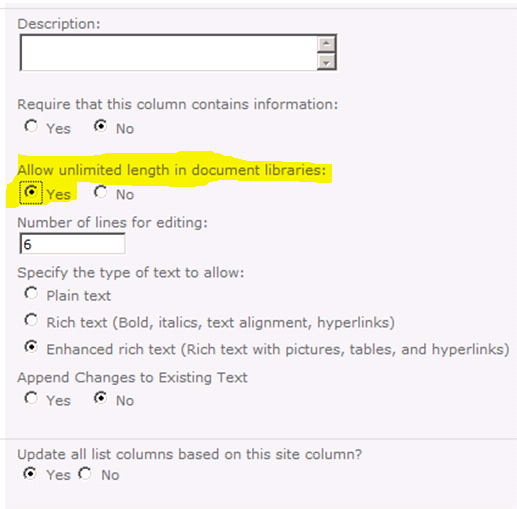If you ever find the multiline textbox reach the limit of 255 characters, here is you need to do to remove the limit. You need to go to the site settings and then go to the site columns. Next, you need to go to the column setting page and change Allow unlimited length in document libraries from NO to Yes as shown below:
FROM

TO